Creating a custom alert
This guide will go through the process of creating a custom alert that will trigger if there is a collation mismatch between server level collation and database level collation.
First a query is created that identifies all databases with a different collation than the server collation:
select s.server_name, d.database_name, s.collation, d.collation from dbo.v_servers s left join dbo.v_databases d on d.server_name = s.server_name and d.collation != s.collation where d.database_name is not null
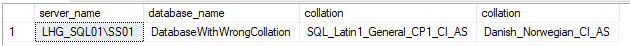
To create the custom alert, the logic of the above t-sql statement must be added to the dbo.alerts table in the sql column. The t-sql statement in the sql column must always return the following 3 columns: server_name, object_name, count
The query will now be rewritten to conform to the logic used in the sql column in dbo.alerts:
select s.server_name, d.database_name object_name, count(*) [count] from dbo.v_servers s left join dbo.v_databases d on d.server_name = s.server_name and d.collation != s.collation where d.database_name is not null group by s.server_name, d.database_name
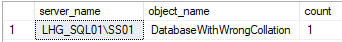
The row can now be added to the dbo.alerts table:
insert into dbo.alerts (name, link, priority, priority_id, server_level, retention_days, alert_receive_count_trigger, received_within_minutes, sql, enabled, is_system) select 'Collation mismatch', '', 'Low', 4, 0, 31, 1, 0, 'select s.server_name, d.database_name, s.collation, d.collation from dbo.v_servers s left join dbo.v_databases d on d.server_name = s.server_name and d.collation != s.collation where d.database_name is not null ', 1, 0
For more information on the different columns in dbo.alerts, see Alerting.
The alert will now be shown in the dbo.v_latest_stats view:
select * from dbo.v_latest_stats s where s.name = 'Collation mismatch'
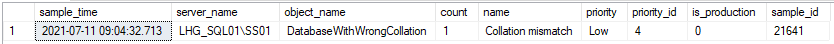
To create alerts based on delta values between samples, see Custom stats.