Database Finder
The Database Finder will show information on SQL Servers, databases and SQL Server Agent jobs. The Database Finder is a one-stop tool to administer SQL Servers and databases across multiple domains.
The Database Finder can be started from the start menu:
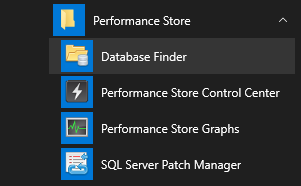
Or from any computer from:
\\PerformanceStoreServer\Tools\DatabaseFinder\DatabaseFinder.cmd
After starting the Database Finder, it will be located in the task bar notification area:

Database Finder settings can be found by right clicking on the Database Finder icon:
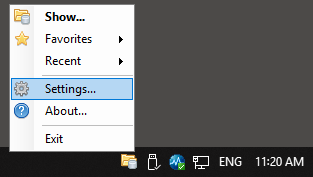
Actions to be performed on an item can be chosen from the right click menu:
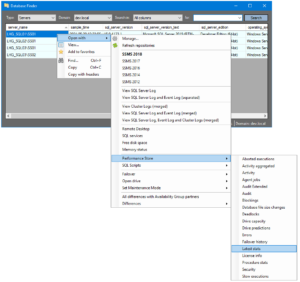
The right click menu is fully customizable, and can be set to include custom items with custom actions, and even perform actions defined by centralized repositories, so e.g. various groups and teams will be presented with various actions delivered from a centralized location.
For information on how to use the Database Finder to verify integrity between failover nodes, see Integrity between failover nodes.