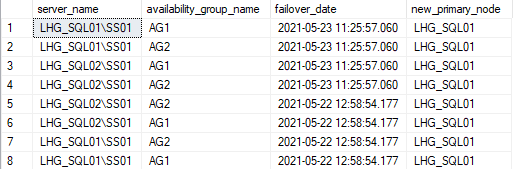Failovers
Failovers can be performed in a controlled manner via the Database Finder.
Before failing over, it is important to ensure, that the primary and secondary servers are identical. To see differences between the primary and secondary servers, use the Database Finder and choose “All differences with Availability Group partners”:
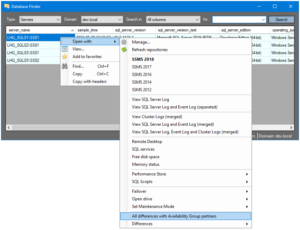
This will create a report with the all differences between the servers.
If the report says “No differences found.”, a failover can safely be performed:
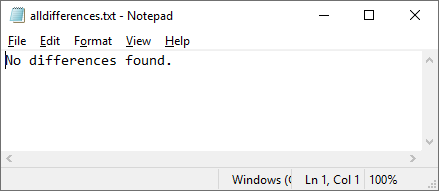
If any differences are found, the differences will be presented e.g.:
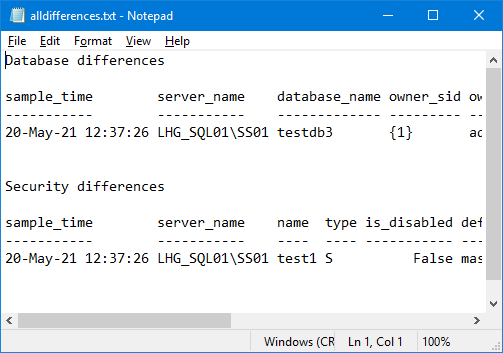
In the above screenshot, there are two differences:
- One database, testdb3, is present on one replica, but not on the other.
- One user, test1, is present on one replica, but not on the other.
Before performing the actual failover, the Database Finder will inform what will be failover and to where:
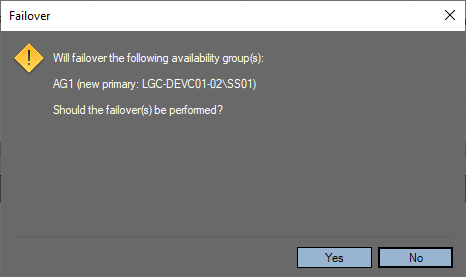
When the failover has been performed, information about the failover will be shown:
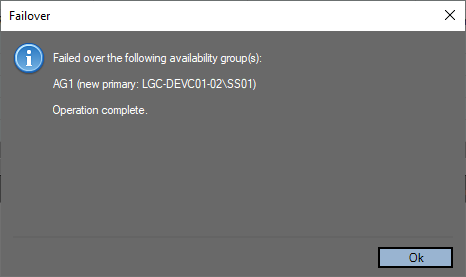
Before- and after the failover, the Database Finder will check if everything is ready, synchronized and in a healthy state. If not, the Database Finder will inform the user.
Maintenance mode
If the server is not already set in Maintenance mode, the Database Finder will set the server in Maintenance mode before performing the failover, and disable the Maintenance mode again afterwards.
If the server is in Maintenance mode, the Database Finder will not change the state of that.
Note, in the above, only failover functionality related to Always On Availability Groups is stated. All of the above is also applicable to Database Mirroring.
The failover functionality in the Database Finder will function identically for both Availability Groups and Database Mirroring.
Failover history
Failover history can be seen in the dbo.v_failover_history view.