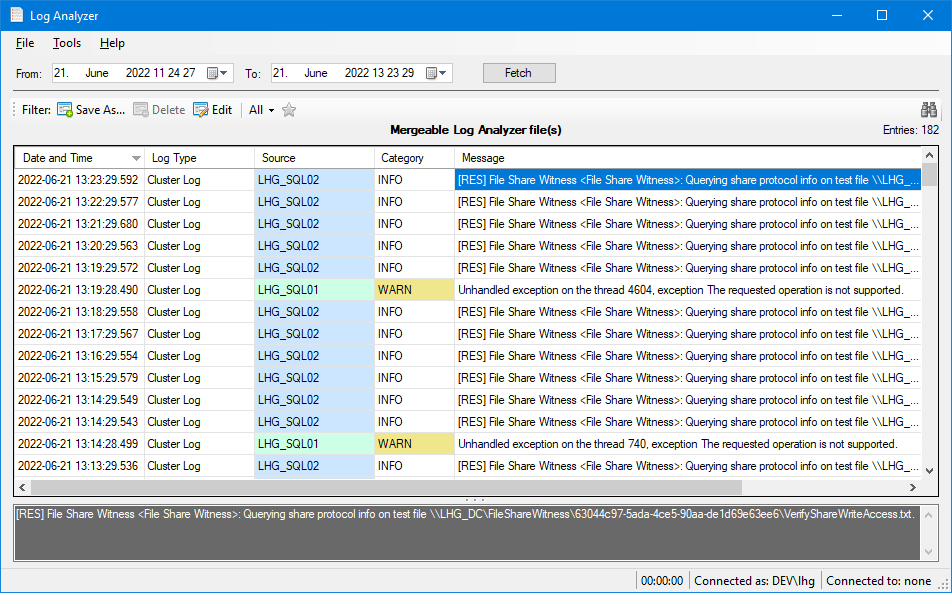Log Analyzer
The Log Analyzer is a stand alone application that can be started from: \\PerformanceStoreServer\Tools\LogAnalyzer\LogAnalyzer.exe
The Log Analyzer has direct integration from the Database Finder, making operating the different logs easy.
The main benefits of the Log Analyzer is it’s ability to operate with very large logs instantaneously, provide access to SQL Server logs for non-sysadmins and create custom filters for the various log types. The Log Analyzer is a faster and more versatile alternative to the Windows Eventlog Viewer for viewing the Application, System and Security logs.
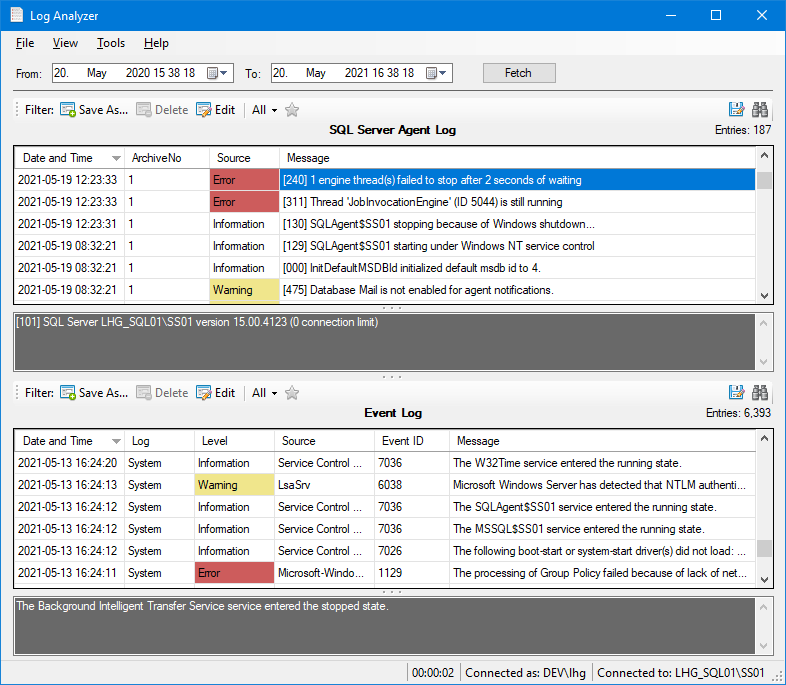
Log Analyzer Custom
The Log Analyzer Custom is a stand alone application that can be started from: \\PerformanceStoreServer\Tools\LogAnalyzerCustom\LogAnalyzerCustom.exe
The Log Analyzer Custom has direct integration from the Database Finder, making operating the different logs easy.
Log Analyzer Custom is a fully customizable version of the Log Analyzer that can be used to view logs from any source. Log Analyzer Custom is used by companies to handle very large logs that is otherwise difficult to work with.
Log Analyzer Custom can only be used in conjunction with a definition file. The definition file gives information about the columsn to show, the color coding and how information from the input file should be distributed to the given columns.
When viewing merged cluster logs from the Database Finder, the Log Analyzer Custom is used to present the cluster logs:
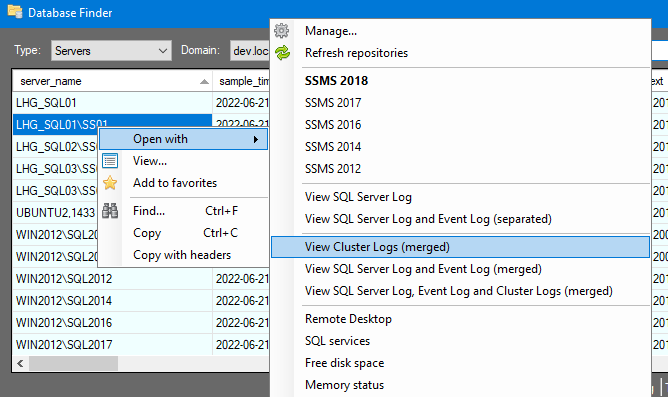
Cluster logs are taken from the primary and secondary servers in an availability group, and present them merged together: